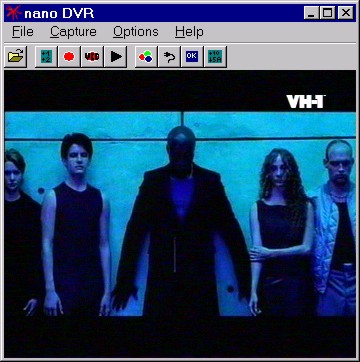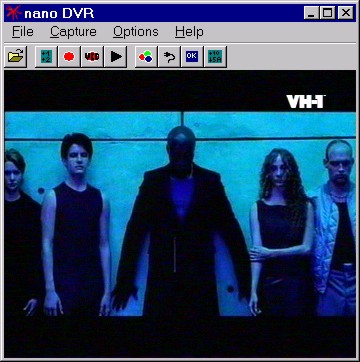User Interface
The following picture shows the user interface during a videocapturing.
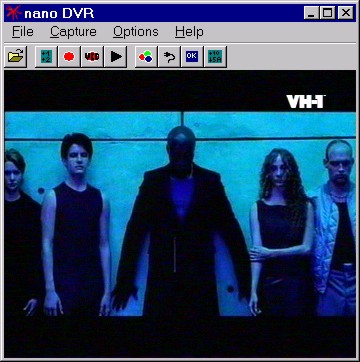
The display contains 4 parts: (from top to down)
- The Statusrow shows informations about the
current process.
- Over the Menurow you come to all function
adjustings of NanoDVR.
- At the Symbolrow there are symbols to get a
quick start of the different functions.
- The current video picture is displayed in the Picturearea.